Microsoft Dynamics 365 Business Central Localization Best Practice

The localization process in Dynamics 365 Business Central refers to adapting the software to meet the regulatory, linguistic, and business requirements of a specific region or country. This process is essential for ensuring compliance with local laws and regulations and for making the software user-friendly for businesses operating in different geographical areas.
Here's an overview of the localization process in Dynamics 365 Business Central:
Identify Localization Requirements
• Understand the specific legal and regulatory requirements of the target region or country.
• Identify any language and cultural considerations that need to be addressed.
Install Language Modules
• Dynamics 365 Business Central supports multiple languages out of the box. However, you may need to install language modules for the specific languages required in your localization.
Configure Regional Settings
• Adjust regional settings such as date formats, number formats, and currency symbols to comply with local standards.
• Specify time zones and other regional configurations.
Tax and Regulatory Compliance
• Configure tax-related settings to adhere to local tax laws and regulations.
• Ensure compliance with other regulatory requirements specific to the region, such as invoicing rules and reporting obligations.
Localization of Reports and Documents
• Customize standard reports and documents to reflect the localized information and formats.
• Ensure that documents such as invoices, purchase orders, and financial reports meet the legal and business requirements of the region.
Translation and Language Support
• If necessary, translate user interfaces, help documentation, and other text elements into the local language.
• Ensure that the system provides adequate language support for users.
Testing
• Thoroughly test the localized version of Dynamics 365 Business Central to ensure that it meets all legal and business requirements.
• Test the system with users who are familiar with the local business practices to identify any issues or improvements needed.
Deployment
• Once testing is successful, deploy the localized version of Dynamics 365 Business Central in the target region.
• Provide training to users on any changes or new features introduced during the localization process.
Ongoing Maintenance
• Stay informed about any changes in local laws or regulations that may impact the system.
• Regularly update the system to incorporate any necessary changes to maintain compliance.
It's important to note that the specifics of the localization process can vary depending on the country or region you are targeting. Microsoft often provides localized versions of Dynamics 365 Business Central for various regions, which can serve as a starting point for localization efforts. Additionally, consulting with local experts or partners can be beneficial to ensure a thorough understanding of the specific requirements for a given locale.
Here's an overview of the localization process in Dynamics 365 Business Central:
Identify Localization Requirements
• Understand the specific legal and regulatory requirements of the target region or country.
• Identify any language and cultural considerations that need to be addressed.
Install Language Modules
• Dynamics 365 Business Central supports multiple languages out of the box. However, you may need to install language modules for the specific languages required in your localization.
Configure Regional Settings
• Adjust regional settings such as date formats, number formats, and currency symbols to comply with local standards.
• Specify time zones and other regional configurations.
Tax and Regulatory Compliance
• Configure tax-related settings to adhere to local tax laws and regulations.
• Ensure compliance with other regulatory requirements specific to the region, such as invoicing rules and reporting obligations.
Localization of Reports and Documents
• Customize standard reports and documents to reflect the localized information and formats.
• Ensure that documents such as invoices, purchase orders, and financial reports meet the legal and business requirements of the region.
Translation and Language Support
• If necessary, translate user interfaces, help documentation, and other text elements into the local language.
• Ensure that the system provides adequate language support for users.
Testing
• Thoroughly test the localized version of Dynamics 365 Business Central to ensure that it meets all legal and business requirements.
• Test the system with users who are familiar with the local business practices to identify any issues or improvements needed.
Deployment
• Once testing is successful, deploy the localized version of Dynamics 365 Business Central in the target region.
• Provide training to users on any changes or new features introduced during the localization process.
Ongoing Maintenance
• Stay informed about any changes in local laws or regulations that may impact the system.
• Regularly update the system to incorporate any necessary changes to maintain compliance.
It's important to note that the specifics of the localization process can vary depending on the country or region you are targeting. Microsoft often provides localized versions of Dynamics 365 Business Central for various regions, which can serve as a starting point for localization efforts. Additionally, consulting with local experts or partners can be beneficial to ensure a thorough understanding of the specific requirements for a given locale.